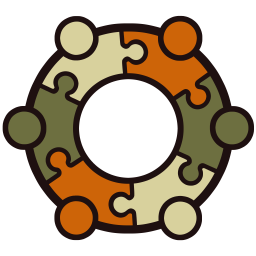
Frequently Asked Questions:
It's a more efficient way to run a swap meet. Instead of simply saying "I want to trade my bike for your chair" like you might at a traditional swap meet (and then having the owner of the chair say "no thanks"), in Swaptagon you create a set of all the possible trade outcomes you would be happy with, up front. For example, "I would trade my bike for this chair, or this chainsaw, or this set of encyclopedias" or "I would give my bike, or my aquarium, or my microphone for this chair". Then, when all traders have set their preferences in this way, the system takes over and processes everything, finding the maximum possible number of exchanges in all the given data. Unlike a normal swap meet, you will often end up giving your item to one person and getting an item from a different person entirely! All traders' preferences are adhered to, and everyone is happy in the end. It's a far more efficient way to exchange items!
It's always a bit scary the first time. But give it a go, and next time you'll be trading like a pro.
Trade events are by invitation only. If someone creates an event in your area, they should be sharing a link to it on social media, hobby forums, and so on if they want to get people to join.
Of course, if nothing's going on, you could always start your own event!
It is the relative 'worth' of the item, to you personally. It is not a dollar amount. No one else sees the values you set. When you are dealing with multiple items, value allows you to arrange your items from most important (10), to least important (1); this lets the system know which items you want to trade for which other items. You set values on each of your own items as well as each item on your Wishlist. When the trade results are processed, you will only ever trade your items for items on your Wishlist that are of equal or greater value to your item. For example, if you set your item to value 6, it can only trade for items on your Wishlist that are at least value 6. (The reverse also works: if you set an item on your Wishlist to value 3, then it will only trade for one of your items that are set to value 3 or lower.) If this all sounds complicated, just play around with the value sliders in My Items and Wishlist and it will start to make sense. The Summary page will sum it up for you.
In other words: strategically setting values on all your items and all your Wishlist items lets you guarantee that you won't end up trading away your original manuscript of 'The Canterbury Tales' for a 'somewhat used' copy of 'Twilight'!
1. Add the item to your Wishlist.
2. Go to your Wishlist page, find the item, and enter the amount of money you'd be willing to pay for it in the "Cash Offer" box.
You can not see the price the owner of the item is asking, or even if they are willing to accept cash at all. It's not really relevant, since your cash likely won't even go to the person who owns the item! Make a reasonable offer, and Swaptagon will do it's best to get you the item. Think of it as a silent auction. You might get a good deal with a low offer, but it is true that the higher the offer, the higher your chance of getting the item.
1. Go to My Items and click the "Add Item" button to list your item. (And add a photo or two to make it more appealing!)
2. Enter your sale price under "Minimum Sale Price". (You can also add/edit the price of existing items under My Items.)
If your item sells, you will get at least the price you asked for. Note that you will not be able to see any cash offers people may make on your item; everyone waits until the trade results are processed, at which point you will receive the best offer made. Think of it as a silent auction. You might make a nice profit with a high price, but it is true that the lower your price, the higher your chance of selling the item.
No. You can only receive items that you have added to your Wishlist. Additionaly, you can only receive those if you set them to a high enough value relative to the value of your own items. The worst case scenario is that your item doesn't trade because your preferences weren't met. Using your Wishlist and value sliders, all possible trading combinations are controlled by you.
That's why it's essential you carefully review your final preferences (via Summary), and lock them in before the event ends!
When you lock-in your preferences, it tells the system you are ready to trade. It is also a safety mechanism to prevent anyone - including yourself - from accidentally changing the value of an item, adding a cash offer, and so on. It is the final step before the actual trading takes place, and it is required if you are to make any trades. Forgetting this step will cause you to trade nothing.
No. All trades in Swaptagon are one-to-one, meaning one of your items will trade for only one of the items on your Wishlist, and vice versa.
Note that it is possible to create an item in which you bundle several things into a single listing (e.g. 'Collection of Harry Potter Books'); as far as the system is concerned, this bundle counts as a single item for trading.
Yes. If you add four different copies of Monopoly to your Wishlist, it is theoretically possible that you might end up getting all four of them yourself. To prevent this, you can create a Want Limiter Box. This feature lets you group several items from your Wishlist into a "box", and then set the number of those items you would like to receive. This way you can guarantee you only receive one of the multiple duplicate items.
Another use for a Want Limiter Box is to limit your cash spending. If there are five items that you would offer $50 each for, but only want to spend up to $100, you can put the five items in a Want Limiter Box and set the limit to two. This will guarantee you spend $100 or less to receive up to only two of the five items. You can create as many different boxes as you like, each containing different items for different cash amounts.
To add a Want Limiter Box, click on the small, green button at the top right of your Wishlist.
Create more trading possibilities. If you only offer one item and demand one other single item, you might make the trade ... but there aren't a lot of options there for the system to work with. If you add a dozen other items to your Wishlist that you would also be willing to trade your item for, now the odds of trading your item have increased dramatically. The same applies in the other direction: if you really, really want a particular item in your Wishlist, offer more things for it! If the system has more options to choose from, it is much more likely to get you the item you want.
That's not a question! But yeah, it is a pain. But an image shows people exactly what condition your item is in, and items with images always trade better. To speed the process up a bit, try using Swaptagon on your mobile device to enter all your items (since you can go straight to the device's camera from the item entry page). You can then go back to your PC for the rest of the process, if you prefer.